Blog dedicated to Oracle Applications (E-Business Suite) Technology; covers Apps Architecture, Administration and third party bolt-ons to Apps
Tuesday, September 30, 2008
How to install Oracle client on windows without install cd or stage area
Monday, September 29, 2008
Unix stty command
Friday, September 26, 2008
Covert file format without downloading software
Thursday, September 25, 2008
Payables pre-req patch on 11i before upgrade to R12
Applies to:
Oracle Payables - Version: 11.5.10 to 12.0.5Information in this document applies to any platform.
Description
AP Invoices that have been approved but are in the middle of the workflow process have the invoice status flag inadvertently set to NOT REQUIRED, which prevents these invoices from completing the payment cycle.
Note: ALL AP Customers Upgrading from 11i to R12 MUST apply this patch in Pre-install mode. Review the README Patch 7279377 for detailed instructions.
Likelihood of Occurrence
Customers upgrading from 11i to R12.0.x are likely to encounter this problem if they have invoices in the middle of the workflow process.
Possible Symptoms
After upgrading from 11i to R12..0.x, invoices in the middle of the workflow approval process are set to a status of NOT REQUIRED, even though they may have been Approved in 11i.
The workflow architecture changed from 11i to R12 and so there is no upgrade for Workflow. For all invoices that are in middle of the approval process the flag WFAPPROVAL_STATUS has to be reset to REQUIRED and APPROVAL_READY_FLAG has to be set to Y.
Workaround or Resolution
Download Patch 7279377. This is an AP Pre-Install Patch for R12. It only applies to those customers who have not completed the upgrade from 11i to R12. Follow the instructions in the README file for download and application instructions.
Patches
- Download Patch 7279377
- IMPORTANT: Please ensure that the patch application version of the file apinvupd.sql is (120.13.12000000.4) or greater: patch/115/sql/apinvupd.sql 120.13.12000000.4
Wednesday, September 24, 2008
10gr2 on Oracle Enterprise Linux 5
Monday, September 22, 2008
Cannot access Metalink
Not Found
The requested URL /metalink/plsql/ml2_gui.startup was not found on this server.Thinking that this may be due to Metalink Outage, I didn't bother. However when this occurred even on Monday, I cleared my cache and accessed metalink again. They have made the flash based Software Configuration Manager interface (available from Software Configuration Manager tab inside metalink) the primary choice. You also have the option of selecting the classic metalink. If you do not want to clear your cache, try this link which will give you the option for chosing software config mgr or classic metalink:
My Oracle Support Services Error
A server connection error occurred
Security Error #2048
Please try again later.
Close.
For now I am using the classic metalink interface, as it is faster. I'll experiment with the software configuration manager interface sometime later.
Thursday, September 18, 2008
libXp.so.6: cannot open shared object file: No such file or directory
Tuesday, September 16, 2008
Google Chrome and E-Business Suite
Self Service login worked fine as expected.
As soon as I launched forms, this error appeared:
Forbidden
You don't have permission to access /dev60cgi/oracle/apps/fnd/formsClient/FormsLauncher.class on this server.| In order to access this application, you must install the Oracle JInitiator Plugin version 1.3,1,29. To install this plugin, click here to download the oajinit.exe executable. Once the download is complete, double-click the oajinit.exe file to install the plugin. You will be prompted to restart your browser when the installation is complete |
Copyright ©1998, 1999, 2000, 2001, 2002 Oracle Corporation
I'll have to locate an instance configured with Sun JRE plugin to check if google chrome works fine.Monday, September 15, 2008
Windows Server 2003 memory limits
A table of memory limits is available on this MSDN article.
A 32-bit process can have a memory address of 2GB in both 32-bit and 64-bit windows.
A 64-bit process can have 2 GB in 64 bit windows and
x64: 8 TB with IMAGE_FILE_LARGE_ADDRESS_AWARE
Intel IPF: 7 TB with IMAGE_FILE_LARGE_ADDRESS_AWARE
Saturday, September 13, 2008
Database Scripts Library
| Database Scripts | Last updated on September 25, 2008 | |
Oracle E-Business Suite History
March 12, 1986: Oracle goes public with revenues of $55 million USD.
August 1987: Oracle founds its Applications division, building business-management software closely integrated with its database software. Oracle Corporation acquires TCI for its project management software.
October 1987: Oracle Applications Release 1
Sometime in August 1988 they released there first ERP application called accounting system that has only general Ledger functionality enabled. This is one of the reason of having General ledger application_id is 101.
November 1988: Release 3
January 1989: Release 4
May 1989: Release 5
October 1989: Release 6
May 1990: Release 7
November 1990: Release 8
June 1992: Release 9
1995: Release 10
April 1998: Release 11
July 16, 1998: First combined production installation of Oracle Applications Release 10.7 NCA at Leeson Electric Corporation.
May 2000: Release 11i
Feb 2006: 11.5.10.2
31 Jan 2007: R12
(Most of the dateline is from Anand's post on oracleappshub.com)
Thursday, September 11, 2008
How to see the contents of a CLOB column without special tools
create table sabrix_clob as select extended_message from sabrix_log;
exp file=sabrix_clob.txt userid=apps/apps tables=apps.sabrix_log
vi sabrix_clob.txt
Export dump file is an ASCII file if all you are exporting is character data. You can very easily see the contents of the CLOB column inside the export dump file.
Tuesday, September 9, 2008
SQORAS32 an unsupported operation was attempted
The post refers this to metalink note 403021.1 and patch 5699495. Reproducing the contents of the note here:
Applies to:
Oracle ODBC Driver - Version: 10.2.0.3Microsoft Windows 2000
Microsoft Windows XP
Microsoft Windows Server 2003
Microsoft Windows (32-bit)
Description
"An unsupported operation was attempted" error occurs when trying to do the following with the Oracle ODBC Driver version 10.2.0.3.0:
- Create a DSN
- Click on any tabs in the DSN configuration screen other than the "Workarounds" tab. It will not bring up the other tabs.
- Click on OK to save the DSN.
This problem began after applying the RDBMS 10.2.0.3.0 for Windows 32-bit, Patch 5337014, which installs the 10.2.0.3.0 Oracle ODBC Driver.
This issue was filed under two bugs: Bug 5699495 and Bug 5747525.
Likelihood of Occurrence
Your Applications use the Oracle ODBC driver 10.2.0.x.0 and you applied the RDBMS 10.2.0.3.0 patchset.Possible Symptoms
"An unsupported operation was attempted" error occurs when trying to do the following with the Oracle ODBC Driver version 10.2.0.3.0:
- Create a DSN
- Click on any tabs in the DSN configuration screen other than the "Workarounds" tab. It will not bring up the other tabs.
- Click on OK to save the DSN.
This problem began after applying the RDBMS 10.2.0.3.0 for Windows 32-bit, Patch 5337014, which installs the 10.2.0.3.0 Oracle ODBC Driver.
Workaround or Resolution
- If you have applied only the Oracle Database Server Version 10.2.0.3.0 Patch 5337014 please apply Patch 5699495 to apply the fix for the Oracle ODBC Driver.
- If you have applied one of the Oracle Database Server Version 10.2.0.3 Patch 1 through 6. Please copy over the sqoras32.dll and sqresus.dll from Patch 5699495 to the
\bin directory to apply the fix for the Oracle ODBC Driver.
The fix for Bug 5699495 / / Bug 5747525 has been released in the 10.2.0.3.0 RDBMS Patch 7 Patch 6038241 or higher. It is listed in the release notes as Bug 5747525.
If you are working on a Japanese Operating System please read Note 435737.1 "SQORAS32 An Unsupported Operation was Attempted."
Patches
There are two ways to get the fix for this issue:
1. If you have applied 10.2.0.3.0 Oracle Database patch 1 through 6 then you can apply:
Patch 5699495 for the Oracle ODBC Driver.
Or
2. 10.2.0.3.0 RDBMS Patch 7 Patch 6038241 or higher using opatch to install the fix along with the other Oracle Database bug fixes contained in patch 1 through 7.
After applying patch 5699495, the error went away.
Monday, September 8, 2008
Oracle database client server version interoperability matrix
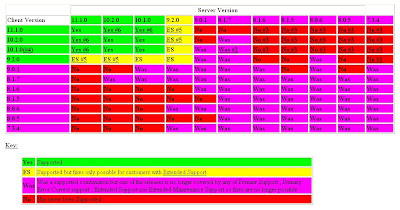
Friday, September 5, 2008
ADJRIOPTS and ADJREOPTS
Instance Health check through Software Configuration Manager
What is a Software Configuration Manager Health Check?
A Software Configuration Manager Health Check from Oracle Support provides advice based on business rules related to Oracle best practices, certificated configuration, security and patching. Health Checks are dynamically applied to newly uploaded customer configuration information based on Oracle Configuration Manager (OCM) data, providing you with immediate feedback on potential issues you may want to address. The Health Check rules and data elements are monitored and executed at Oracle and are updated on a regular basis. This approach of maintaining the rules at Oracle ensures you will always have the benefit of the latest knowledge and information. Health Checks currently focus on the following areas:
- Oracle Database - checks the database host, highlights incorrect parameter usage, and recommends improvements in table and index layout, storage management and table space allocation
- Oracle eBusiness Suite - validates current patch configuration, recommends critical missing patches and dependencies
- Oracle Fusion Middleware – provides basic setup configuration, product certification, and recommends critical missing patches and dependencies
- Oracle Newly Acquired Companies – captures basic configuration data
- Host/OS – checks host and kernel parameter settings, platform memory configuration, storage and system utilization, and system configuration
- Oracle Software Certification – checks latest patch set applied and validates your current configuration against the latest Oracle certifications information
The following new features and improvements have been made to the Software Configuration Manager Health Checks:
- New - July Database CPU Health Check added to reduce risk associated with not being current on latest critical patch update release
- Updated – Reclassification (Critical Issue, Warning Issue, Informational Issues) of 18 database-related Health Checks based on direct customer feedback and input from Oracle subject matter experts; focused on Logging & Archiving, Operating System Limits, Database Patchset and Certifications
- Updated - Removal of 120 redundant, non-critical Oracle eBusiness Suite Health Checks
- Updated – Resolved 30 Health Check policy-related bugs
- Updated – Resolved 26 Health Check product-related bugs and enhancements
Thursday, September 4, 2008
Free one hour mini lessons on Oracle University during Openworld 2008
- Sept 22, 2pm EDT: 11g RAC Administration: Clustering Knowledge for Seamless Learning
- Sept 23, 2pm EDT: Hyperion 11.1.1: What’s New in Planning, Essbase, and Financial Management
- Sept 24, 2pm EDT: PeopleSoft and SOA: Tomorrow’s Framework Today
- Sept 24, 4pm EDT: Oracle Application Integration Architecture: Adapt, Evolve, and Thrive
- Sept 25, 2pm EDT: Integrating Siebel Applications 8.0: Point-to-Point and Hub-and-Spoke
Wednesday, September 3, 2008
Difference between GATHER_FIXED_OBJECT_STATS and GATHER_DICTIONARY_STATS
GATHER_FIXED_OBJECT_STATS
GATHER_DICTIONARY_STATS
There is a very good thread on asktom.oracle.com regarding this. I am borrowing from that thread to explain the difference between the two and when they need to be run:
GATHER_FIXED_OBJECT_STATS collects statistics for fixed X$ and K$ objects. It needs to be run whenever any init.ora parameter is changed. Fixed objects are the magic tables that are not tables - they are not "dictionary" tables. The x$ tables would change size in response to init.ora setting changes generally. Setting processes higher will add rows to various x$ views for example.
So, they could be considered a one time thing unless you make a big change to your parameter
settings.
GATHER_DICTIONARY_STATS collects statistics for SYS schema. It needs to be run whenever you do "big things" to the dictionary (loaded a schema - not put data into the schema, but rather did things in the schema that affect the dictionary like creating and dropping objects...) - you would consider gathering statistics.
Look at last_analyzed for the sys tables to see when the dictionary was gathered against. Metalink Note 281793.1 states that the DBA_OPTSTAT_OPERATIONS view may be used to determine the start and end time of all DBMS_STATS operations executed at the schema and database level.
Tuesday, September 2, 2008
txkFrmUTF8.pl and txkGenExtSecConf.pl fail during autoconfig
[AutoConfig Error Report]
The following report lists errors AutoConfig encountered during each
phase of its execution. Errors are grouped by directory and phase.
The report format is:
[SETUP PHASE]
AutoConfig could not successfully execute the following scripts:
Directory: $IAS_ORACLE_HOME/Apache/perl/bin/perl -I $IAS_ORACLE_HOME/Apache/perl/lib/5.00503 -I $IAS_ORACLE_HOME/Apache/perl/lib/site_perl/5.
005 -I $APPL_TOP/au/11.5.0/perl $COMMON_TOP/admin/install/$CONTEXT_NAME
txkFrmUTF8.pl INSTE8_SETUP 1
[APPLY PHASE]
AutoConfig could not successfully execute the following scripts:
Directory: $IAS_ORACLE_HOME/Apache/perl/bin/perl -I $IAS_ORACLE_HOME/Apache/perl/lib/5.00503 -I $IAS_ORACLE_HOME/Apache/perl/lib/site_perl/5.
005 -I $APPL_TOP/au/11.5.0/perl $COMMON_TOP/admin/install/$CONTEXT_NAME
txkGenExtSecConf.pl INSTE8_APPLY 1
AutoConfig is exiting with status 2
I ran the file txkFrmUTF8.pl file manually and this is what I got:
SQL Command: SELECT language_code||',' FROM fnd_languages WHERE installed_flag IN ('B','I') AND language_code NOT IN ('US', 'SQ','IS','LT','VN')
ERROR DESCRIPTION:
(*******FATAL ERROR*******
PROGRAM : (txkFrmUTF8.pl)
TIME : Tue Sep 2 16:07:34 2008
FUNCTION: TXK::IO::open [ Level 3 ]
MESSAGES:
error = Unable to open file by ref
errorno = Illegal seek
STACK TRACE
TXK::Error::abort('TXK::Error', 'HASH(0x1d01d8)') called at /gpsess76/erpapp/appl/au/11.5.0/perl/TXK/Common.pm line 299
TXK::Common::doError('TXK::IO=HASH(0xd625b0)', 'HASH(0x60f7b0)', undef) called at /gpsess76/erpapp/appl/au/11.5.0/perl/TXK/Common.pm line 314
TXK::Common::setError('TXK::IO=HASH(0xd625b0)', 'HASH(0x60f7b0)') called at /gpsess76/erpapp/appl/au/11.5.0/perl/TXK/IO.pm line 302
TXK::IO::open('TXK::IO=HASH(0xd625b0)', 'HASH(0xd63b04)') called at /gpsess76/erpapp/appl/au/11.5.0/perl/TXK/SQLPLUS.pm line 601
TXK::SQLPLUS::_doExecute('TXK::SQLPLUS=HASH(0x5794a4)', 'true') called at /gpsess76/erpapp/appl/au/11.5.0/perl/TXK/SQLPLUS.pm line 376
TXK::SQLPLUS::validateConnectInfo('TXK::SQLPLUS=HASH(0x5794a4)') called at /gpsess76/erpapp/appl/au/11.5.0/perl/TXK/SQLPLUS.pm line 267
TXK::SQLPLUS::setConnectInfo('TXK::SQLPLUS=HASH(0x5794a4)', 'HASH(0x14d95c)') called at /gpsess76/erpapp/appl/au/11.5.0/perl/TXK/TechstackDB.pm line 588
TXK::TechstackDB::_getSQLValue('TXK::TechstackDB=HASH(0x59cd78)', 'SELECT language_code||\',\' FROM fnd_languages WHERE installed_f...') called at /gpsess76/erpapp/appl/au/11.5.0/perl/TXK/TechstackDB.pm line 563
TXK::TechstackDB::getSQLValue('TXK::TechstackDB=HASH(0x59cd78)', 'SELECT language_code||\',\' FROM fnd_languages WHERE installed_f...') called at txkFrmUTF8.pl line 147
eval {...} called at txkFrmUTF8.pl line 112
)
ERRORCODE = 1 ERRORCODE_END
There are various metalink notes on errors thrown by txkFrmUTF8.pl. However none of them is having the exact error we faced. I finally tried a workaround of changing the perl version which worked:
$ ADPERLPRG=/opt/VRTSperl/bin/perl
$ export ADPERLPRG
$ PERL5LIB=/opt/VRTSperl/lib/5.8.8:/opt/VRTSperl/lib/site_perl/5.8.8:$AU_TOP/perl
$ export PERL5LIB
$ $ADPERLPRG txkFrmUTF8.pl
Script Name : txkFrmUTF8.pl
Started : Mon Sep 8 13:54:00 EDT 2008
Enter the APPS username: apps
Enter the APPS password:
ORACLE_HOME : $ORACLE_HOME
LD_LIBRARY_PATH : $ORACLE_HOME/network/jre11/lib/sparc/native_threads:$APPL_TOP/cz/11.5.0/bin:$ORACLE_HOME/lib:/usr/dt/lib:/usr/openwin/lib:/usr/webmethods/lib
PATH : $IAS_ORACLE_HOME/Apache/perl/bin:$ORACLE_HOME/bin:$FND_TOP/bin:$APPL_TOP/ad/11.5.0/bin:$COMMON_TOP/util/jdk1.6.0_05/bin:$COMMON_TOP/util/unzip/unzip::$ORACLE_HOME/bin:/usr/bin:/usr/ccs/bin:/usr/sbin:/usr/bin:/usr/local/bin:/usr/openwin/bin:/usr/dt/bin:/sbin:/usr/sbin:/usr/platform/sun4u/sbin:/usr/ucb:/usr/ccs/bin:/usr/java/bin
ORA_NLS :
TNS_ADMIN : $ORACLE_HOME/network/admin/$CONTEXT_NAME
NLS_LANG : American_America.UTF8
NLS_DATE_FORMAT : DD-MON-RR
NLS_NUMERIC_CHARACTERS : .,
NLS_SORT : binary
CONTEXT_NAME : $CONTEXT_NAME
AD_TOP : $APPL_TOP/ad/11.5.0
FND_TOP : $FND_TOP
TXK_TOP :
APPLTMP : $COMMON_TOP/temp
TWO_TASK : $TWO_TASK
ORACLE_LOCALPREFERENCE : $ORACLE_HOME/tools/admin
TNS CONNECT STRING : $TWO_TASK
SQLPLUS : $ORACLE_HOME/bin/sqlplus
After Setting Environment
ORACLE_HOME : $ORACLE_HOME
LD_LIBRARY_PATH : $ORACLE_HOME/lib:/usr/dt/lib:/usr/openwin/lib:$ORACLE_HOME/network/jre11/lib/sparc/native_threads:$APPL_TOP/cz/11.5.0/bin:$ORACLE_HOME/lib:/usr/dt/lib:/usr/openwin/lib:/usr/webmethods/lib
PATH : $ORACLE_HOME/bin:/usr/bin:/usr/ccs/bin:/usr/sbin:$IAS_ORACLE_HOME/Apache/perl/bin:$ORACLE_HOME/bin:$FND_TOP/bin:$APPL_TOP/ad/11.5.0/bin:$COMMON_TOP/util/jdk1.6.0_05/bin:$COMMON_TOP/util/unzip/unzip::$ORACLE_HOME/bin:/usr/bin:/usr/ccs/bin:/usr/sbin:/usr/bin:/usr/local/bin:/usr/openwin/bin:/usr/dt/bin:/sbin:/usr/sbin:/usr/platform/sun4u/sbin:/usr/ucb:/usr/ccs/bin:/usr/java/bin
ORA_NLS : $ORACLE_HOME/ocommon/nls/admin/data
TNS_ADMIN : $ORACLE_HOME/network/admin/$CONTEXT_NAME
NLS_LANG : American_America.UTF8
NLS_DATE_FORMAT : DD-MON-RR
NLS_NUMERIC_CHARACTERS : .,
NLS_SORT : binary
CONTEXT_NAME : $CONTEXT_NAME
AD_TOP : $APPL_TOP/ad/11.5.0
FND_TOP : $FND_TOP
TXK_TOP : $COMMON_TOP/rgf/$CONTEXT_NAME
APPLTMP : $COMMON_TOP/temp
TWO_TASK : $TWO_TASK
ORACLE_LOCALPREFERENCE : $ORACLE_HOME/tools/admin
TNS CONNECT STRING : $TWO_TASK
SQLPLUS : $ORACLE_HOME/bin/sqlplus
Setting of Environment completed.
SQL Command: SELECT language_code||',' FROM fnd_languages WHERE installed_flag IN ('B','I') AND language_code NOT IN ('US', 'SQ','IS','LT','VN')
Installed Languages:
D
F
FRC
HU
I
Successfully Completed the script
ERRORCODE = 0 ERRORCODE_END
$ $ADPERLPRG
$ $ADPERLPRG txkGenExtSecConf.pl
Enter the APPS username: APPS
Enter the APPS password:
SQLPLUS : $ORACLE_HOME/bin/sqlplus
ORACLE_HOME : $ORACLE_HOME
AD_TOP : $APPL_TOP/ad/11.5.0
FND_TOP : $FND_TOP
TNS_ADMIN : $ORACLE_HOME/network/admin/$CONTEXT_NAME
TWO_TASK : $TWO_TASK
PATH : $IAS_ORACLE_HOME/Apache/perl/bin:$ORACLE_HOME/bin:$FND_TOP/bin:$AD_TOP/bin:$COMMON_TOP/util/jdk1.6.0_05/bin:$COMMON_TOP/util/unzip/unzip::$ORACLE_HOME/bin:/usr/bin:/usr/ccs/bin:/usr/sbin:/usr/bin:/usr/local/bin:/usr/openwin/bin:/usr/dt/bin:/sbin:/usr/sbin:/usr/platform/sun4u/sbin:/usr/ucb:/usr/ccs/bin:/usr/java/bin
TNS CONNECT STRING : $TWO_TASK
LD_LIBRARY_PATH : $ORACLE_HOME/network/jre11/lib/sparc/native_threads:$CZ_TOP/bin:$ORACLE_HOME/lib:/usr/dt/lib:/usr/openwin/lib:/usr/webmethods/lib
NLS_LANG : American_America.UTF8
NLS_DATE_FORMAT : DD-MON-RR
NLS_SORT : binary
NLS_NUMERIC_CHARACTERS : .,
After Setting Environment
SQLPLUS : $ORACLE_HOME/bin/sqlplus
ORACLE_HOME : $ORACLE_HOME
AD_TOP : $APPL_TOP/ad/11.5.0
FND_TOP : $FND_TOP
TNS_ADMIN : $ORACLE_HOME/network/admin/$CONTEXT_NAME
PATH : $ORACLE_HOME/bin:$IAS_ORACLE_HOME/Apache/perl/bin:$ORACLE_HOME/bin:$FND_TOP/bin:$AD_TOP/bin:$COMMON_TOP/util/jdk1.6.0_05/bin:$COMMON_TOP/util/unzip/unzip::$ORACLE_HOME/bin:/usr/bin:/usr/ccs/bin:/usr/sbin:/usr/bin:/usr/local/bin:/usr/openwin/bin:/usr/dt/bin:/sbin:/usr/sbin:/usr/platform/sun4u/sbin:/usr/ucb:/usr/ccs/bin:/usr/java/bin
LD_LIBRARY_PATH : $ORACLE_HOME/lib:/usr/dt/lib:/usr/openwin/lib:$ORACLE_HOME/network/jre11/lib/sparc/native_threads:$CZ_TOP/bin:$ORACLE_HOME/lib:/usr/dt/lib:/usr/openwin/lib:/usr/webmethods/lib
NLS_LANG : American_America.UTF8
NLS_DATE_FORMAT : DD-MON-RR
NLS_SORT : binary
NLS_NUMERIC_CHARACTERS : .,
TXK_TOP : $COMMON_TOP/rgf/$CONTEXT_NAME
Setting of Environment completed.
IAS PatchSet : 5
Uncommenting in $IAS_ORACLE_HOME/Apache/Apache/conf/httpd.conf :
#ServerHeader Off
Uncommented :
ServerHeader Off
Uncommenting in $IAS_ORACLE_HOME/Apache/Apache/conf/httpd.conf :
#OpmMtxFile $IAS_ORACLE_HOME/Apache/Apache/logs/opm_sys_mtx.pid
Uncommented :
OpmMtxFile $IAS_ORACLE_HOME/Apache/Apache/logs/opm_sys_mtx.pid
Uncommenting in $IAS_ORACLE_HOME/Apache/Apache/conf/httpd_pls.conf :
#ServerHeader Off
Uncommented :
ServerHeader Off
ERRORCODE = 0 ERRORCODE_END
To ensure that this works when you run adconfig.sh, make changes to the value of s_adperlprg and s_perl5lib in the context file:
s_adperlprg = /opt/VRTSperl/bin/perl
s_perl5lib = /opt/VRTSperl/lib/5.8.8:/opt/VRTSperl/lib/site_perl/5.8.8:$AU_TOP/perl



